If you have shelled out $500 or more for an iPad and another $50 or more for a case, you want to make sure your investment doesn’t grow legs and disappear. In the school environment, there are people in and put of my room all day. Although I lock things up when I am gone, there are times you must turn your back and walk away from your iPad.
The Find My iPad feature works through the iCloud system. Start by going to settings > iCloud. Turn on the Find my IPad feature. If you have not set up iCloud, it will prompt you to do this.
 Once you have this set up, from your Mac or Windows computer, go to www.icloud.com. From there you will be prompted to log in with your Apple ID and password. You can see where your iPad is located, lock the screen and send a message to display on the screen. Even if you haven’t lost your iPad, it is fun to play with this feature. A final note, you will receive an email informing you that the Find My iPad feature was used.
Once you have this set up, from your Mac or Windows computer, go to www.icloud.com. From there you will be prompted to log in with your Apple ID and password. You can see where your iPad is located, lock the screen and send a message to display on the screen. Even if you haven’t lost your iPad, it is fun to play with this feature. A final note, you will receive an email informing you that the Find My iPad feature was used.
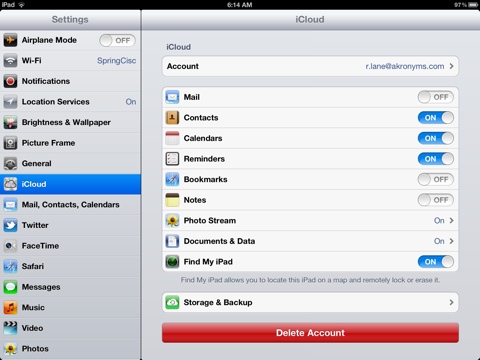
Comments are closed.