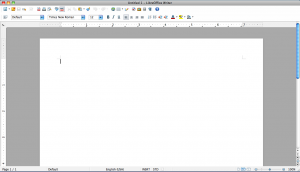 From time to time I have students and teachers ask me for an alternative to MS Office. In this poor economic time, many students do not have $120 to spend on Word, Excel and PowerPoint. For years I have periodically used Open Office, but find myself returning to MS Office. My Mac and iPad have the iWork Suite. Again, I have tried to use these products more often. Again, I find myself going back. I have even tried using Google Apps, with the same end result. What I question inside my soul is WHY DO I RETURN TO MICROSOFT?
From time to time I have students and teachers ask me for an alternative to MS Office. In this poor economic time, many students do not have $120 to spend on Word, Excel and PowerPoint. For years I have periodically used Open Office, but find myself returning to MS Office. My Mac and iPad have the iWork Suite. Again, I have tried to use these products more often. Again, I find myself going back. I have even tried using Google Apps, with the same end result. What I question inside my soul is WHY DO I RETURN TO MICROSOFT?
For the beginner and novice user, the alternatives to MS Word are wonderful. Open Office and another open source product I was recently introduced to, Libre Office, are more than enough. AND THESE APPLICATIONS ARE FREE! Yes you heard me correctly, Open Office and Libre Office are free open source products. Google Apps is free as well although there are a limited set of features. The iWork suite, Pages, Numbers and Keynote, which are $20 per application, are also great products for your Mac.
For the more advanced user, I find some features are not available unless you are using MS Office. One such feature is the data merging from Excel to Word. This works very well and is quite simple. I did find this option on Libre Office, but the functionality is very limited. The other options either have little or no data merging feature. There are other features as well that I just haven’t found on other products.
So which product should you choose? I can’t answer that question. It depends on what you need the application to accomplish. You need the right tool for the job. For most students, the free open source programs are more than enough to get through high school and college.
My suggestion is to download Open Office or Libre Office and give it a try. If you need something more, take a trip to Walmart, Target, Best Buy, you name it, and pick up MS Office. Before you head out, don’t forget your wallet. MS Office isn’t free.
Comments are closed.