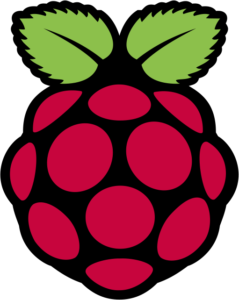 Last month I completed a four week online course called Teaching Physical Computing with Raspberry Pi and Python. What a fantastic course. If you are looking for a way to do more making in your classroom, I highly recommend this course. Some highlights were:
Last month I completed a four week online course called Teaching Physical Computing with Raspberry Pi and Python. What a fantastic course. If you are looking for a way to do more making in your classroom, I highly recommend this course. Some highlights were:
– learning to program in Python
– learning to connect and program LEDs and buttons to the Raspberry Pi
– ideas shared by other educators
– spending time with my daughter
I will try to briefly explain the highlights.
Using the Raspberry Pi, which I have used before, I learned how to use Python programming instead of relying on Scratch. Scratch works great, but I was looking to learn a more robust programming language. I found that Python isn’t that hard. There are syntax to remember, but it seems very easy to use.
The Raspberry Pi has a series of pins called GPIO pins. This allows the user to attach various components to the Raspberry Pi. Keeping the level at a beginner, we connected LEDs and buttons. We learned how to turn on and off LEDs and how to control the LED with the button. We even made our own button and made a high tech whoopee cushion. This is where it got really fun. My 9 year old had a blast doing this with me.
I also learned a great deal from ideas and comments left by the other teachers taking the course. Part of the course asks for integration ideas. I loved the dialog between us.
Lastly, the course was quite engaging. My 9 year old didn’t want to stop. She and I made some extra activities since she didn’t want to fun to end.
Now all I need are some supplies and Raspberry Pis so I can teach this to my own students.
Check it out: https://www.futurelearn.com/courses/physical-computing-raspberry-pi-python/